IBM BPM 8 permits to use Human Services as portlets on IBM WebSphere Portal.
I have spent recently some time for learning this question because our last project will be use this feature.
I mean that your environments were installed and configured correctly, SSO exists between BPM and WS Portal.
How-to (quick path):
1. Create some Human Service (I created the Human Service for counting the square of a number) using Process Designer.
2. Expose it for some participants (Overview Tab).
3. Under "Expose to.." another one options exists: Expose As (change it to "Dashboard").
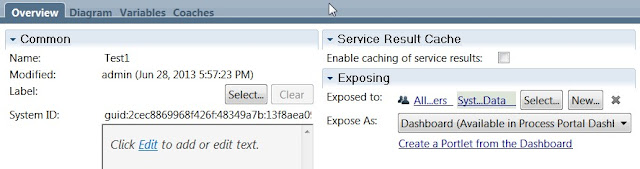
4. Create a new snapshot.
5. Click the hyperlink "Create a Portlet from the Dashboard" and enter the portlet's name, path etc and press "Finish".
6. Now you have *.war file which contains your Human Service as portlet.
7. Pass to WS portal and do as was written in Information Center:
Log into the portal site using an ID with sufficient access
rights to install a portlet.
Under Portlet Management in the
navigation tree, click Web Modules.
Alternatively in the Product Links portlet
you can choose Administration >
Portlet Management > Web Modules.
Click Install.
Enter the location of the WAR file or click Browse to
find the location of the file to install.
Verify WAR file info and click Finish to
install the WAR file.
Now add your new portlet to page. Check it:
5 squared equals 25
I have spent recently some time for learning this question because our last project will be use this feature.
I mean that your environments were installed and configured correctly, SSO exists between BPM and WS Portal.
How-to (quick path):
1. Create some Human Service (I created the Human Service for counting the square of a number) using Process Designer.
2. Expose it for some participants (Overview Tab).
3. Under "Expose to.." another one options exists: Expose As (change it to "Dashboard").
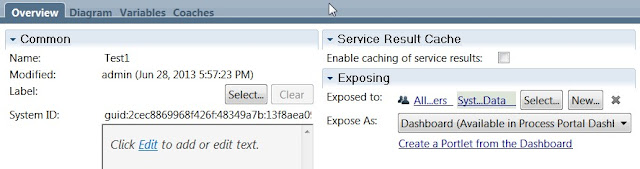
4. Create a new snapshot.
5. Click the hyperlink "Create a Portlet from the Dashboard" and enter the portlet's name, path etc and press "Finish".
6. Now you have *.war file which contains your Human Service as portlet.
7. Pass to WS portal and do as was written in Information Center:
Now add your new portlet to page. Check it:
5 squared equals 25
It works!


Sounds like a neat little tool to help improve human services management
ReplyDelete